Hey guys, back with another Fallout 4 guide. So quickly? Hahaha YES! I'm addicted to it. Now, this is a little DIY via console.
Tired of typing all console commands 1 by 1? Try this!
1. Create a file with all of your console commands (end with; and newline for each)
2. Put the file in the main Fallout 4 game folder
3. Go to console ~ key, type: bat {filename}
Feels like you are making your own Mod isn't it?
Video evidence that it works:
Please leave a comment and let me know what you think. Cheers!
LINKS
Steam guide here.
Increase Settlement Size here.
Force Object Position via Console Command here.
Force Object Rotation via Console Command here.
SUBSCRIBE
Blog: T22 Gaming
YouTube Channel: T22 Gaming
YouTube Gaming Live: T22 Gaming Live
Google+ Page: T22 Gaming
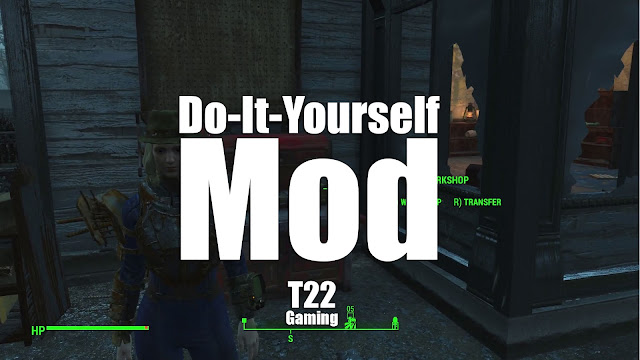
No comments:
Post a Comment
Please leave a comment and let me know what you think. Cheers!